You can use the Elasticsearch JDBC driver to access Elasticsearch data from DbVisualizer.
Elastic does not endorse, promote or provide support for this application; for native Elasticsearch integration in this product, please reach out to its vendor.
- DbVisualizer 10.0.21 or higher
- Elasticsearch SQL JDBC driver
Add the Elasticsearch JDBC driver to DbVisualizer through Tools > Driver Manager:
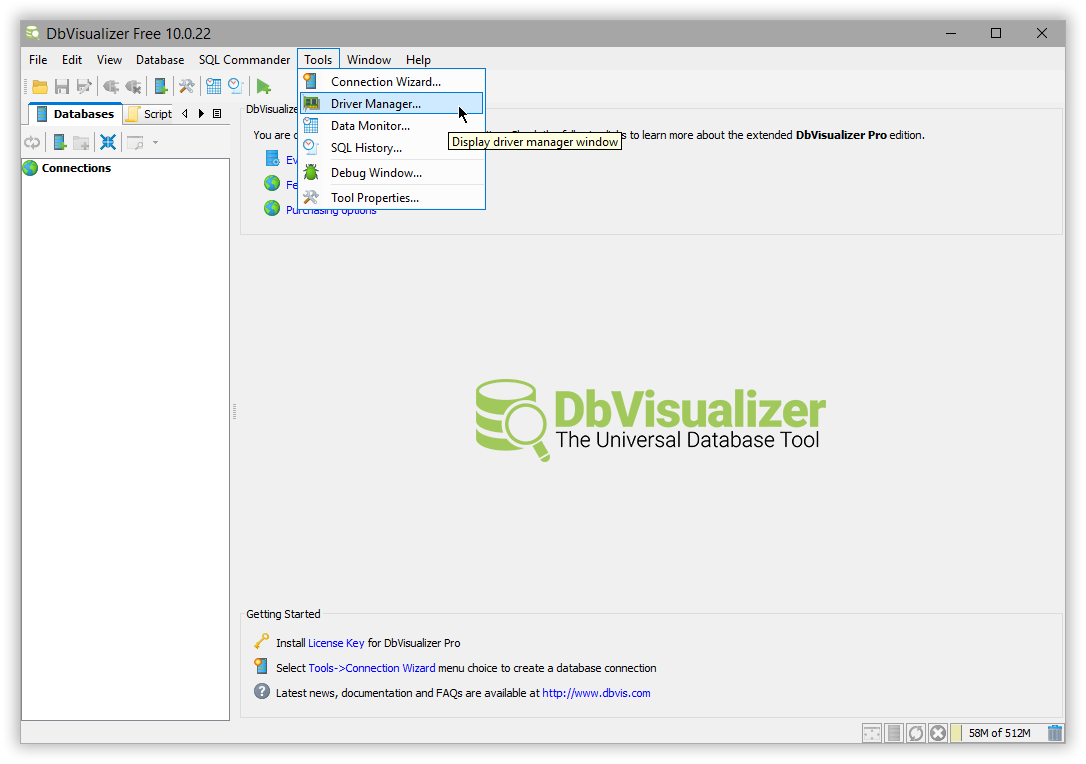
Select Elasticsearch driver name from the left sidebar and add the JDBC driver in the files panel through the buttons on the right; if there is no such driver name check the DbVisualizer version or create a new driver entry through Driver > Create Driver.
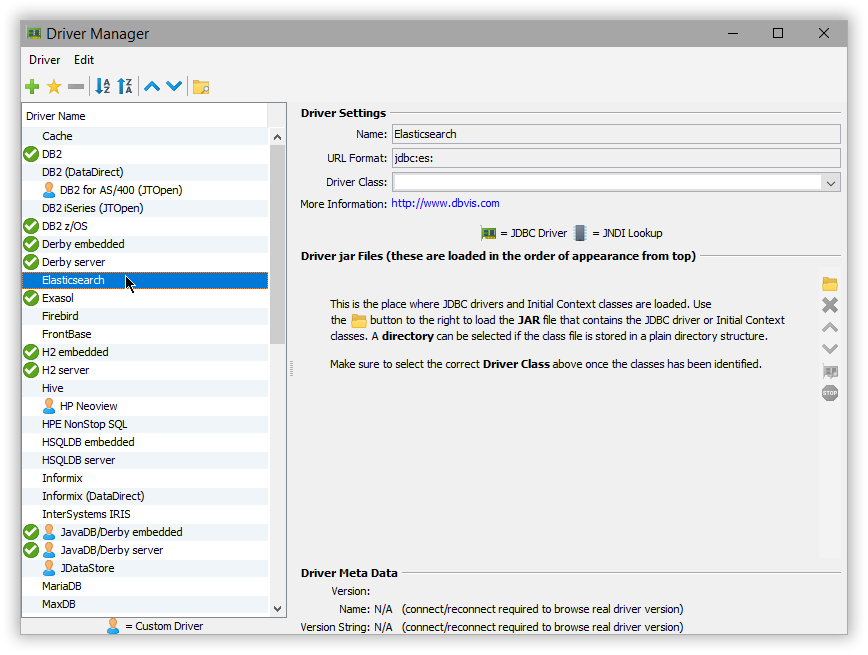
Once specified, the driver class and its version should be automatically picked up - one can force the refresh through the Find driver in listed locations button, the second from the bottom on the right hand side:
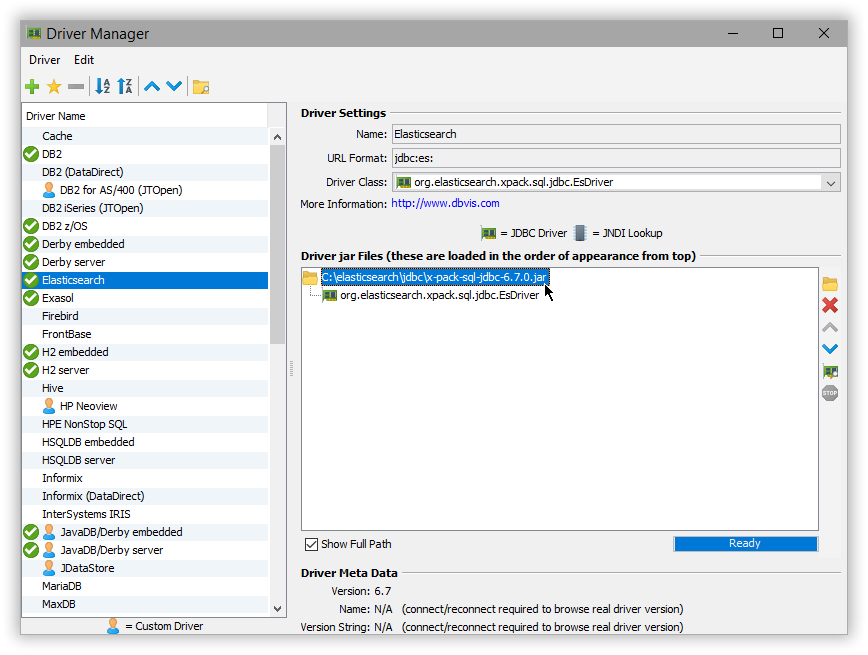
Once the Elasticsearch driver is in place, create a new connection:
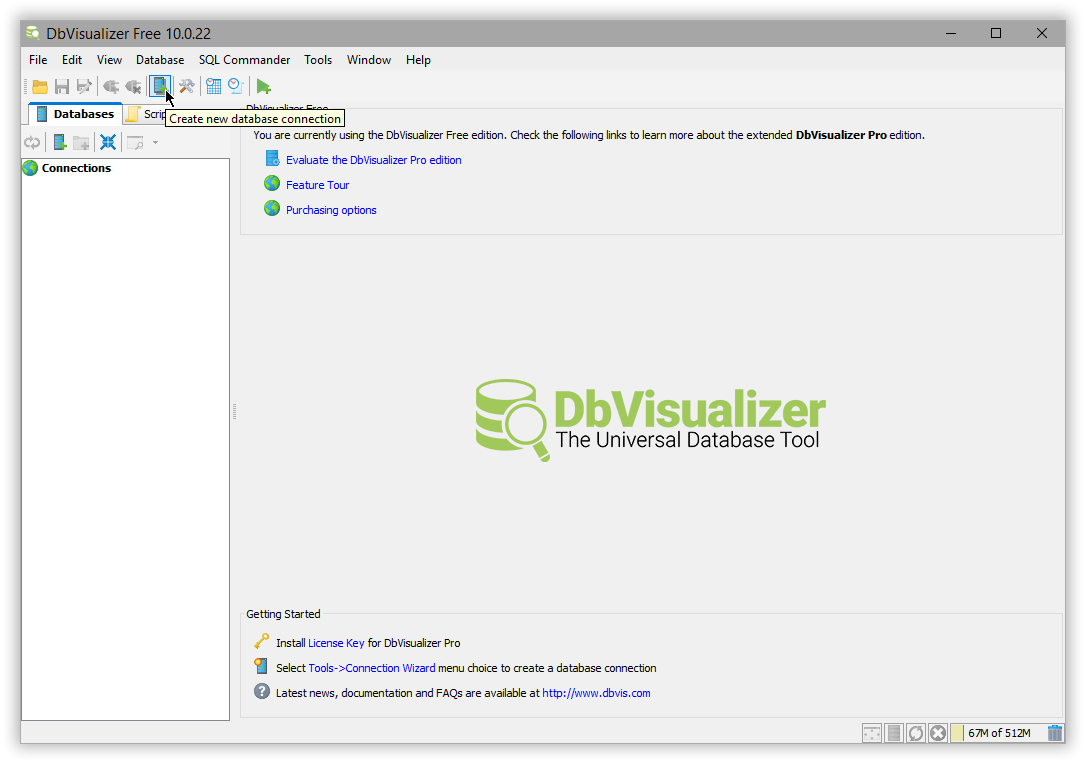
One can use the wizard or add the settings all at once:
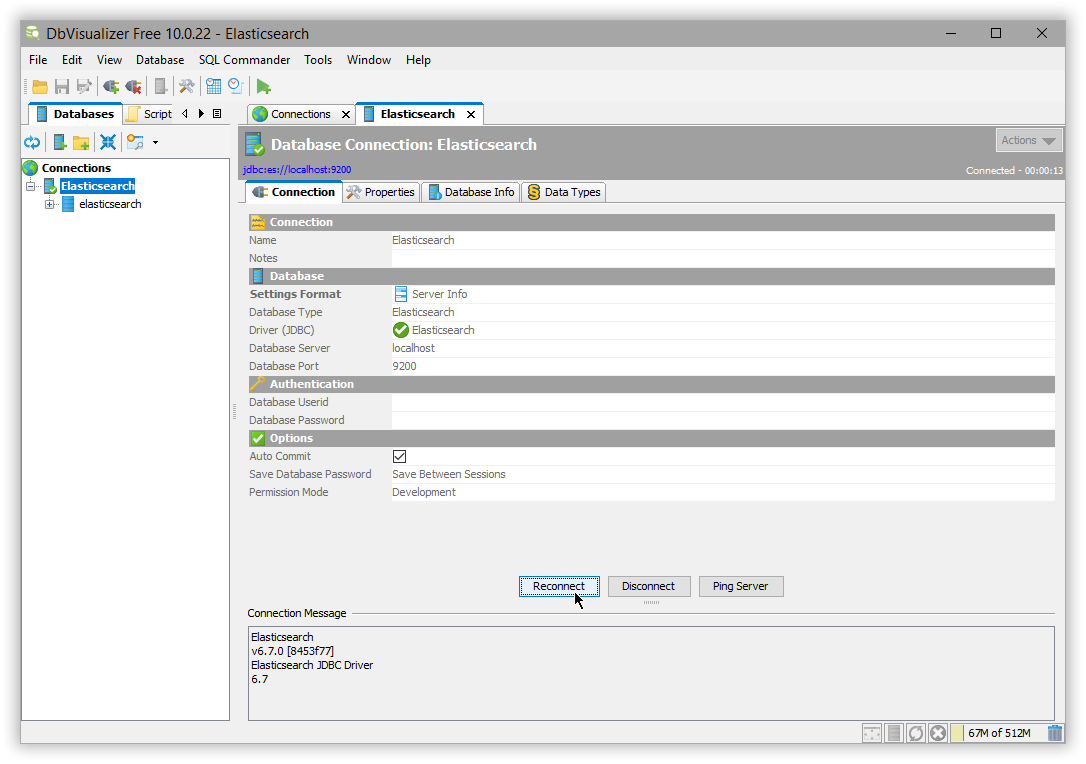
Press Connect and the driver version (as that of the cluster) should show up under Connection Message.
